Beat
Leveraging the power of GPT-4, we utilize a bot within Microsoft Teams to provide training in the fundamentals of AI for our clients. Our goal extends beyond simply imparting knowledge; we aim to spark their potential and assist them in mastering AI-related knowledge. Our AI tutors are programmed to guide students based on their individual preferences, thus creating a personalized learning plan for each one. We uphold firm decision-making capabilities and leadership, always referencing the configured information. Adjustments are allowed within the course settings, such as changing the language of instruction or teaching style based on learners' needs. Furthermore, should the need arise, we are capable of exploring topics that extend beyond the boundaries of the basic AI curriculum.
We remind you that you need a subscription to use this app. Any question please email us at support@terateams.us
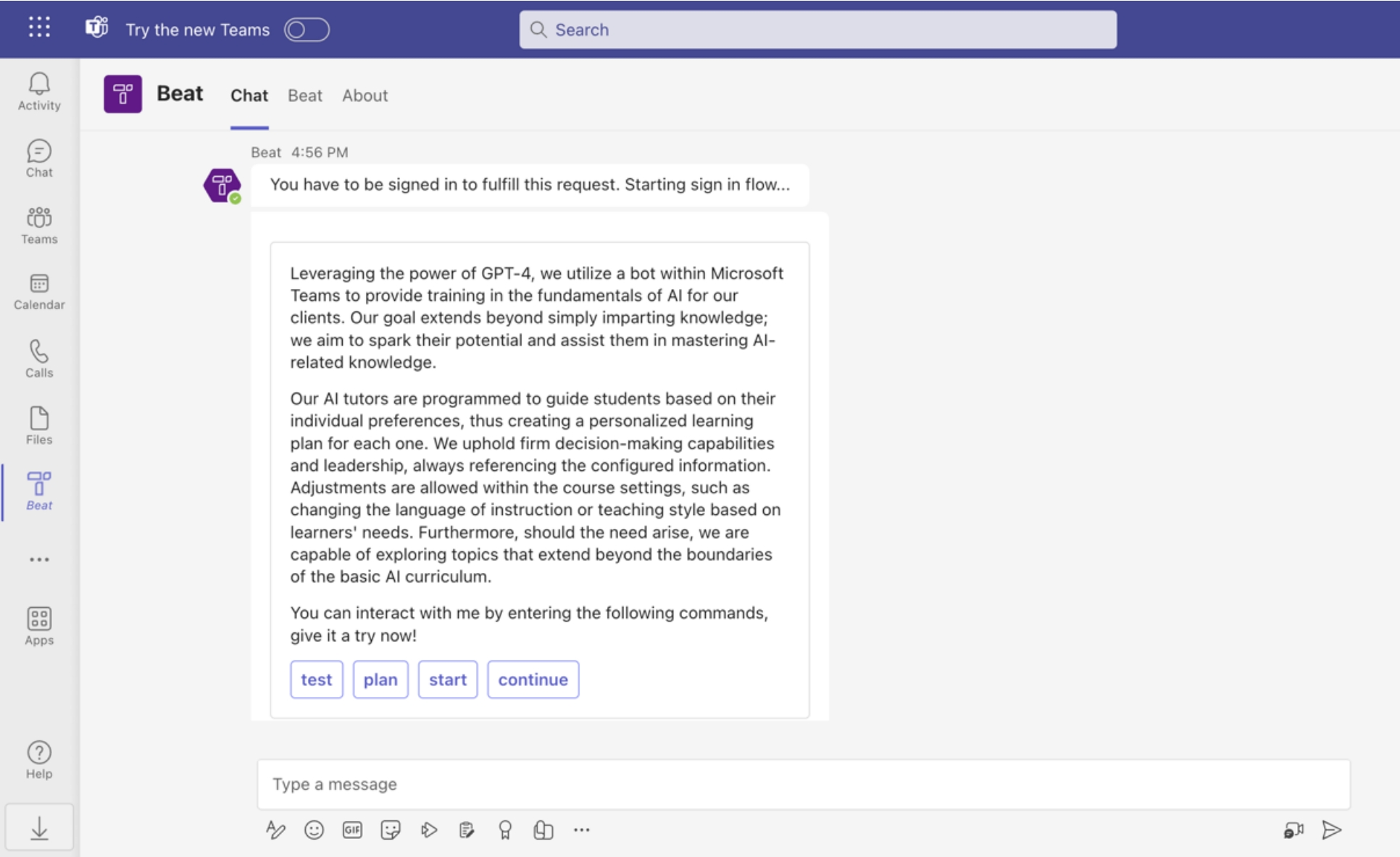
Personalized Learning Plans
Beat creates customized learning plans tailored to each user's preferences, learning style, and progress. It helps learners stay on track and focus on areas that need improvement, ensuring a personalized learning journey.
Real-time Knowledge Testing and Feedback
With Beat, users can test their knowledge through quizzes and practice questions that mirror the format and difficulty of the exam. Immediate feedback is provided, allowing learners to identify knowledge gaps and improve their understanding.
Application Security and Compliance
Data Encryption Beat uses advanced encryption to protect data in transit and at rest, ensuring secure handling of sensitive information.
Access Control Implemented role-based access control allows only authorized users access to sensitive data and features, enhancing security.
Data Privacy Beat strictly follows data privacy principles to maintain the confidentiality and integrity of user data, adhering to legal standards.
AI-generated Content Beat's AI-generated content is designed to support, not replace, traditional teaching roles. While aiming for accuracy, users should be aware of potential errors and use it as a supplementary tool.
Deploy & Adopt for IT Admins
1. Guidance for Configuration Steps
a. Goto Apps -> Manage your apps > Beat to buy a subscription
Visit the Beat subscription page. Choose the desired plan and subscription period that fits your organization's needs. Fill in your contact and payment information in the checkout form. Click on the "Place Order" button to proceed.
b. Place Your Order and Activate Your Subscription
After placing your order, click the "Set Up Now" button. This action will open the Beat Teams Landing Page in your browser, where you will be asked to grant permission to view users' basic profiles. Please click "Accept" to proceed. Then, click on the "Activate Now" link to activate your subscription.
c. Goto Apps -> Manage your apps > Subscriptions to assign a license for user.
Your Beat app is now prepared for deployment in Microsoft Teams.
2. How to Pre-Pin the App in Teams
To automatically deploy and ensure easy availability of the Beat app for all users, IT admins can pre-pin the app in Microsoft Teams. Follow these steps: Access the Microsoft Teams admin center. Navigate to "Teams apps" > "Setup policies". Select the policy you wish to modify or create a new one. Under "Pinned apps", click "Add apps". Search for the Beat app and select "Add". Arrange it in the desired order. Click "Save" to apply the changes. The Beat app will now appear by default for users covered by the policy.
3. How to Get Support
For any support queries or issues related to the Beat app, IT admins and users can contact our support team via email:
Support Email: support@terateams.us
Please provide a detailed description of your issue or question, including any error messages or screenshots, to help us assist you more efficiently. Our support team is committed to providing timely and helpful responses to ensure a smooth experience with the Beat app.
